As you may know, HelpSmith provides flexible possibilities to customize the appearance of a Web Help system allowing you to select one of the ready-to-use style schemes or to create your own style manually.
As an example, we have created a new appearance for our own Web Help system, so it now fits to the design of the HelpSmith website.
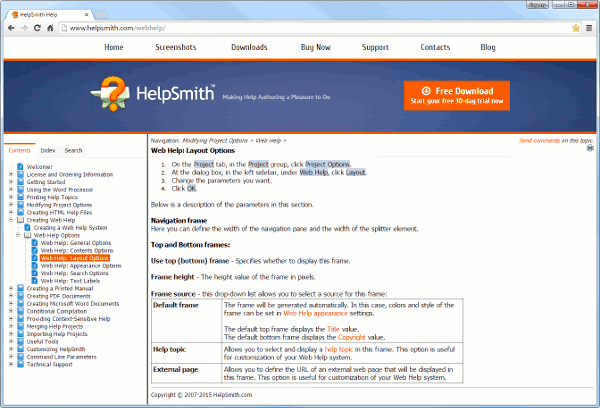
HelpSmith Web Help System
To accomplish this task, we have created an HTML file and defined it as the source of the top frame in the Web Help-related options. In addition, in our HelpSmith project, we have customized appearance settings of individual UI elements, replaced standard icons in the Table of Contents, and also modified some layout settings.
You can check out the new look of the HelpSmith Help by clicking here.
