We are pleased to announce the release of HelpSmith 6.1. Since this version HelpSmith is available in three editions: HelpSmith Standard, HelpSmith Professional, and HelpSmith Terminal Server. Below is a quick overview of the new features available in this update.
New features available in HelpSmith 6.1 Professional (and higher) edition
Built-in Screenshot Tool
HelpSmith 6.1 provides a built-in screenshot tool allowing you to take and insert screenshots. Thus, you can now capture dialog windows or selective areas of a window.
The screenshot tool in HelpSmith properly captures windows with rounded edges and automatically clears the semi-transparent background, so you do not have to edit a screenshot with a third party editor.
Create and Edit Annotations for Screenshots
With the built-in Image Tool, you can easily add and edit annotations for UI elements such as buttons, input boxes, and for other controls shown on a screenshot.
Also, you can customize the appearance of your annotations by modifying shape, color, shadow settings, or by using one of the ready-to-use styles.
Create Help for Dialog Windows Automatically
Finally, when you capture a dialog window, the screenshot tool can recognize the UI elements and prepare annotations for them automatically. Then you can export the annotations directly to the help topic where you can provide descriptions explaining what action a specific button, input box, or any other UI element performs.
Thus, you can significantly save the time that you usually spend on writing documentation for the user interface of your application.
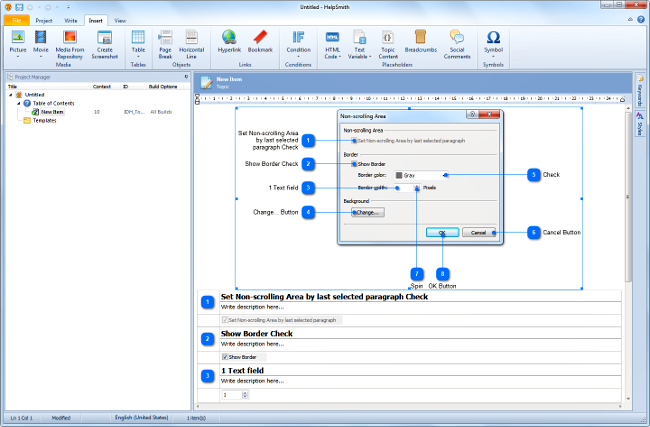
Use the Crop Tool for New and Existing Images
When you need to cut unwanted parts of an image, you can use the Crop feature available in the Image Tool.
It should be pointed out, that the Image Tool is available when you are taking a new screenshot, and also in the Media Repository, so you can use it for existing images as well.
New features available in HelpSmith 6.1 Standard (and higher) edition
Facebook and Disqus Comments for Web Help
HelpSmith 6.1 allows you to add the comments widget provided by Facebook or Disqus to your Web Help system. Thus, to provide a commenting tool to your users, you can simply add a special placeholder to a topic template and specify a minimal set of parameters to link it with your account.
Conversion of Bitmaps that are Pasted from the Clipboard
The new HelpSmith version allows you to convert all bitmap images that are pasted from the Clipboard to your preferred format. By default, all bitmaps are now converted to PNG, but you can also use JPEG or GIF as your preferred format.
Other Improvements and Bug Fixes
- Image Properties dialog now provides an option for resizing an image proportionally.
- The Media Repository window now does not allow you to set an incorrect extension for an image file.
- Fixed an issue with formatting tables containing a big number of rows in the Printed Manual.
- Fixed an issue with displaying some images that are set as topic or table background.
- Other minor improvements and bug fixes.
Download HelpSmith
You can download the latest HelpSmith version by visiting this link.
How to Upgrade
If you have a license for HelpSmith 6.x (or for a previous version for less than a year), you can upgrade to HelpSmith 6.1 Standard for free. Otherwise, you can upgrade to HelpSmith 6.x by placing an upgrade order here.
