In recent HelpSmith releases we implemented a built-in web server for testing a compiled Web Help system on the local computer. A full-featured HTTP server makes it possible for you to avoid limitations that modern browsers apply to local HTML pages, so you can now fully test your Web Help system before you upload it to a real web server.
Testing Your Web Help System on the Local PC
Since modern browser programs including Google Chrome restrict JavaScripts on an HTML page that is located and accessed from the local machine, such a page may not work properly. However, when accessed from a web server, the same page will work without such secutiry restrictions.
Thus, HelpSmith allows you to test everything in your Web Help documentation including the responsive layout, image scaling option used for mobile devices, full-text search capability, any functionality implemented by using a custom JavaScript, and even Facebook or Disqus comments that are also based on a script provided by the appropriate services.
How to Use HelpSmith’s Web Server?
When you compile a Web Help system, HelpSmith displays it in your default web browser accessing it from the HTTP server instead of opening the “Index.html” file directly from the hard disk (as it worked in previous HelpSmith versions). Therefore, the address bar in your browser now looks like this:
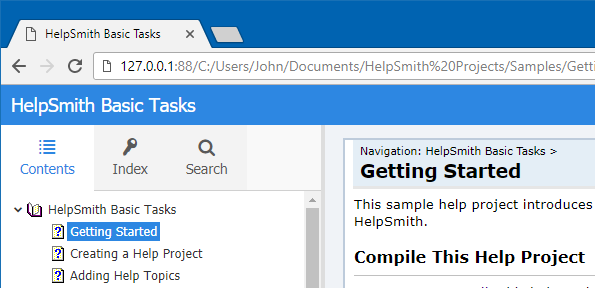
Thus, the HelpSmith’s HTTP server runs automatically and works in the background allowing you to continue editing your documentation or even switch to testing another Web Help system at the same time!
It should be pointed out that while the web server allows you to access HTML files by their location on your PC, the server is completely secure since it does not allow connections to it from a remote computer.
Editing Web Server Settings
While the HelpSmith’s HTTP server is fully automatic, you may need to control and modify its settings in some cases.
To access the web server-related settings: On the File tab, in the left sidebar, click Options.
Here you can define the port number used by the web server manually. Please note that if the specified port is busy with another service or application, HelpSmith will try to find and use another port.
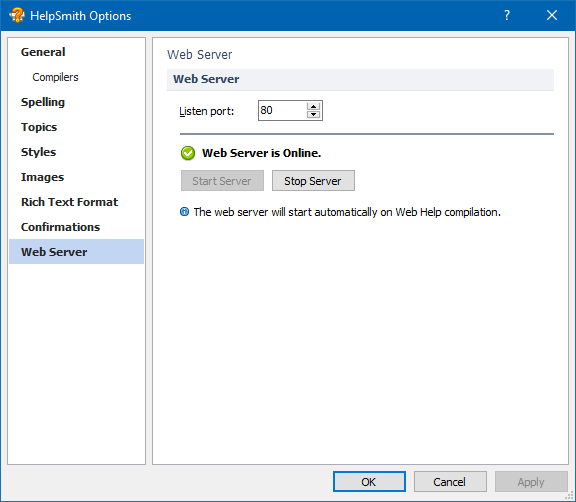
Finally, you can start or stop the server manually by clicking the appropriate buttons. However, please note that the web server will run automatically when you compile your Web Help system.
Related Links
For more details on the HelpSmith’s web server, you can visit the link belows:
