We have released HelpSmith 6.1.1 that adds improvements to the Image Tool, tooltips for hyperlinks and other objects in the word processor, and the possibility to access recent help projects on the Start Page directly.
Improvements to the Image Tool
- Changing the font settings for annotation titles now retains style variants that can be set for specific output help formats.
- For new texts generated in the document, the Image Tool now uses the Language setting from Project Options instead of the User Locale Settings.
- For annotations with empty titles, title placeholders are no longer exported into the document. To update a title, you should edit it in the Image Tool, but not in the word processor.
Tooltips in the Word Processor
When you hover over a hyperlink, image, variable, or other object in the word processor, you can now see a tooltip with quick information such as the hyperlink’s address, image location in the Media Repository, variable value, and so on.
Access Recent Projects from the Start Page
Now you can access your recent help projects directly from the Start Page that is displayed at HelpSmith startup.
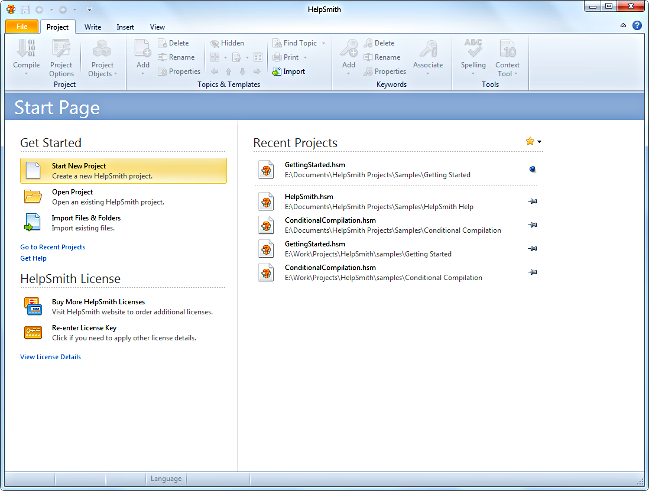
Quick access to recent help projects
Other Improvements and Bug Fixes
- Hyperlinks from imported help files and documents did not work in some cases.
- Other minor bug fixes.
Download HelpSmith
You can download the latest HelpSmith version by visiting this link.
