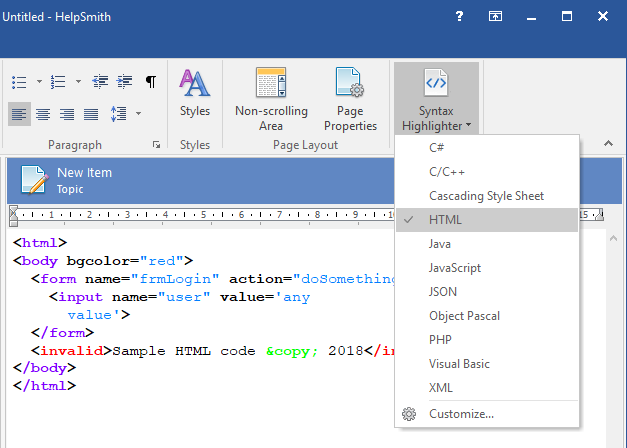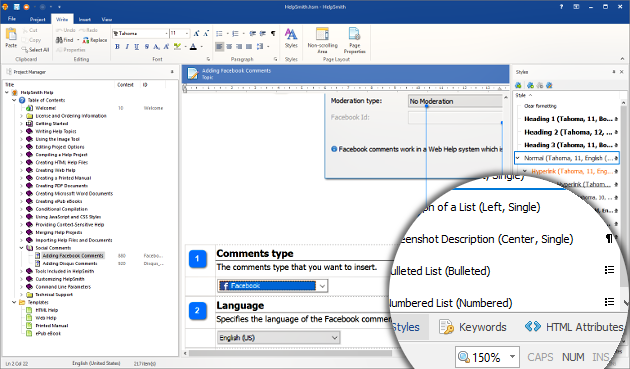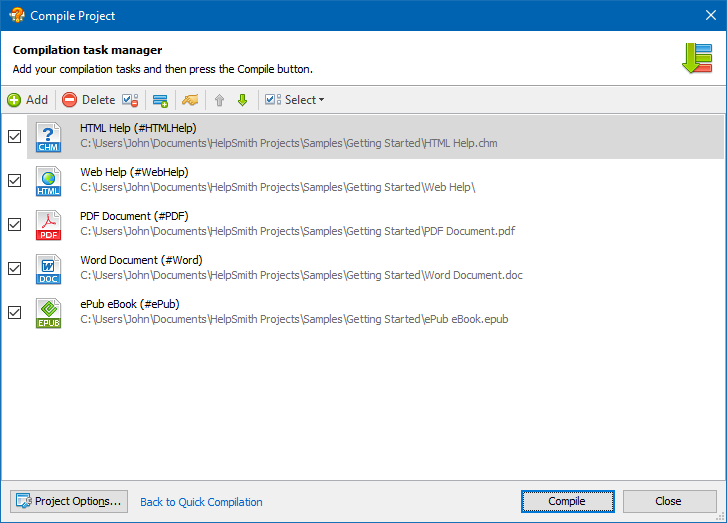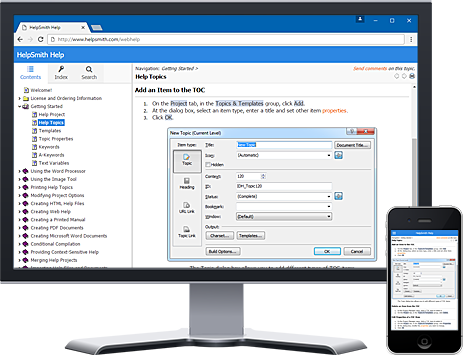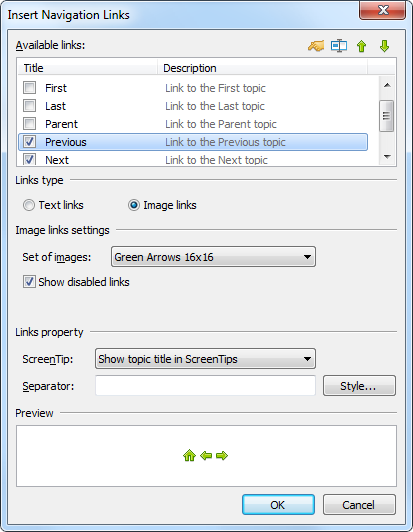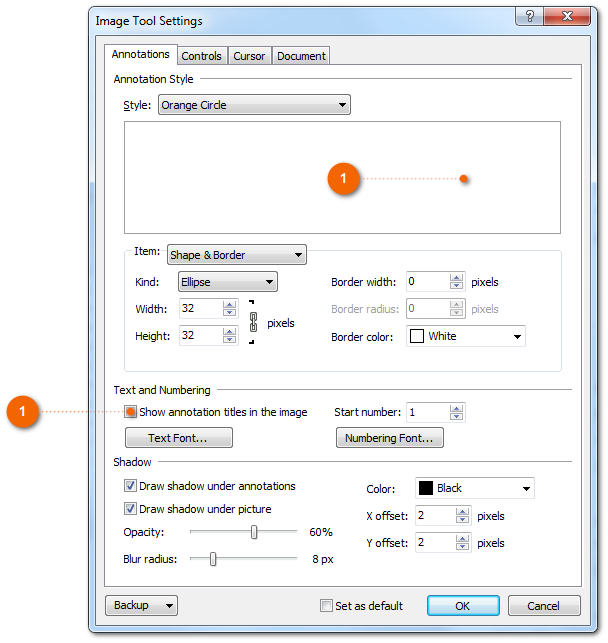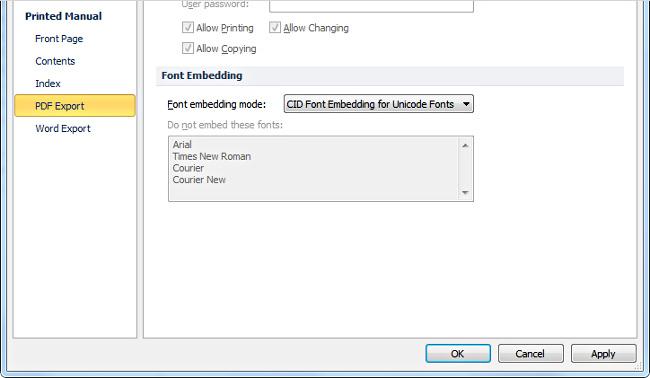We are pleased to announce the release of HelpSmith 7.4 (which you can download from our website) that adds a syntax highlighter feature allowing you to write and format program code according with the style schemes for various programming languages. Writing Documentation with Program Code HelpSmith 7.4 allows you to create help files and documentation […]
We are pleased to announce the release of HelpSmith 7.3 (which you can download from our website) that provides support for High DPI displays, adds the Zoom feature to the built-in Word Processor and Image Tool, the ability to import and split MS Word documents into topics automatically, the possibility to generate native .DOCX files, […]
We are pleased to announce the release of HelpSmith 7.2 that adds support for batch compilation mode, a detailed compilation log that analyzes your help project and helps you avoid typical issues in the generated documentation, includes improved support for video files for compatibility with modern HTML5 browsers, and other enhancements. Batch Compilation Mode HelpSmith […]
We are pleased to announce the release of HelpSmith 7.1 that allows you to create ePub eBooks, adds the possibility to split an imported Word document into topics by font size, provides a built-in web server to test generated Web Help systems locally, adds customizable outline levels for printed documentation, and other enhancements. Create ePub […]
We are pleased to announce the release of HelpSmith 7.0 that allows you to create a responsive Web Help system that is fully compatible with mobile devices, provides the possibility to use custom JavaScript and CSS styles in HTML Help (CHM) and Web Help systems, and also enhances Web Help’s customization possibilities. Create a Responsive […]
We have released HelpSmith 6.4 that allows you to add navigation links to your help system, provides the possibility to integrate a Web Help system into a web page by using iframe, and also includes other minor improvements. Add Navigation Links to Your Help System With HelpSmith 6.4, you can add navigation links or buttons […]
We have released HelpSmith 6.3 that includes a new color selector with the possibility to re-use recent colors and define custom colors easily, optimizations for better stability of the Import/Export engines, and other improvements. New Color Selector The new color selector introduced in HelpSmith 6.3 allows you to easily select a color from the color […]
We have released HelpSmith 6.2 that includes a number of improvements to the Image Tool, enhanced “Go To” feature, better export of bulleted and numbered lists, and quick access to table-related functions. Improvements to the Image Tool Now you can show annotation titles only in the document, and hide the titles in the image. Added […]
We have released HelpSmith 6.1.3 that allows you to edit annotation titles directly in the word processor, adds the ability to capture the mouse cursor with the Image Tool, and provides the option that you can use to control the start value for annotation numbering. Edit Annotation Titles in the Word Processor The new HelpSmith […]
We have released HelpSmith 6.1.2 that adds better export of tables to the HTML/CSS format, fixes issues with rendering some PDF documents, and includes other minor improvements. Improved Export of Tables to HTML/CSS HelpSmith 6.1.2 fixes known issues that caused incorrect displaying of tables in some cases. Table borders defined in HelpSmith are now correctly […]