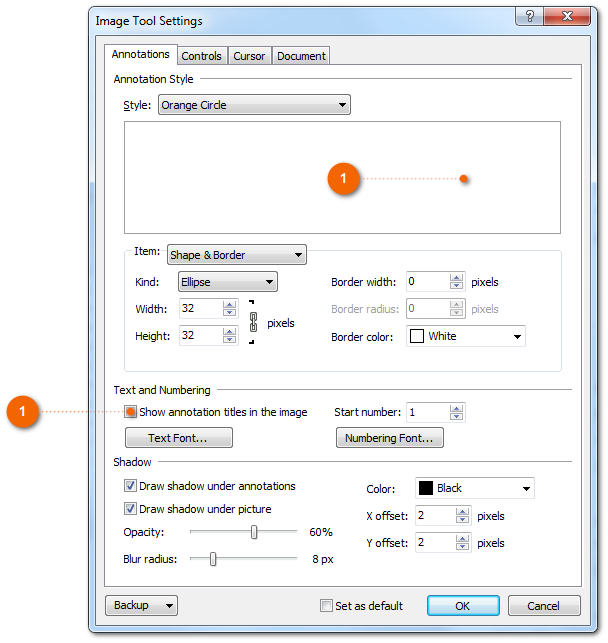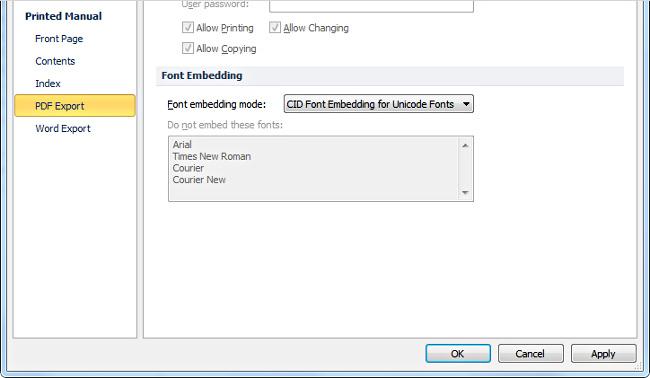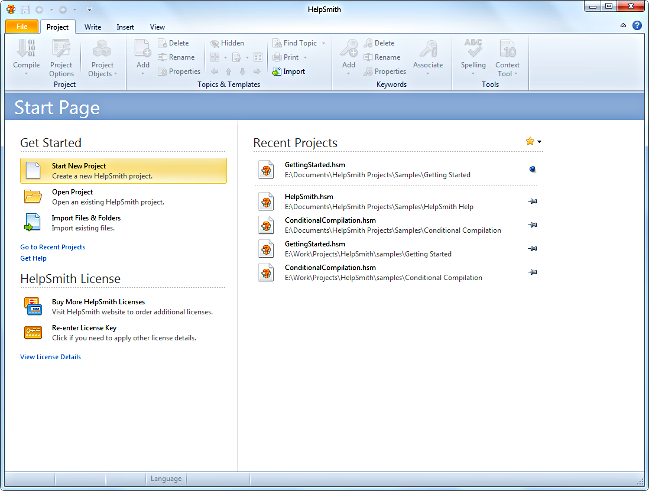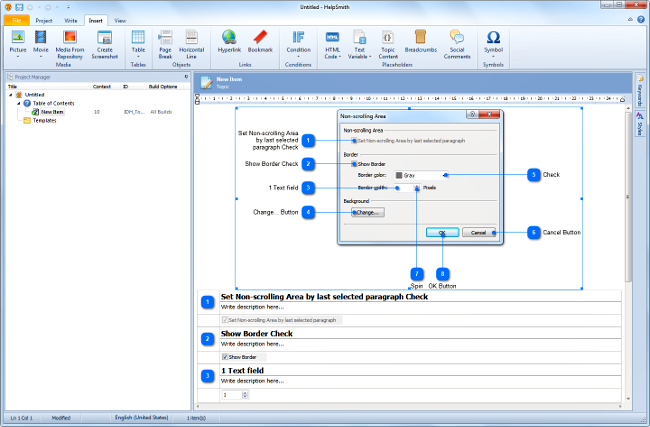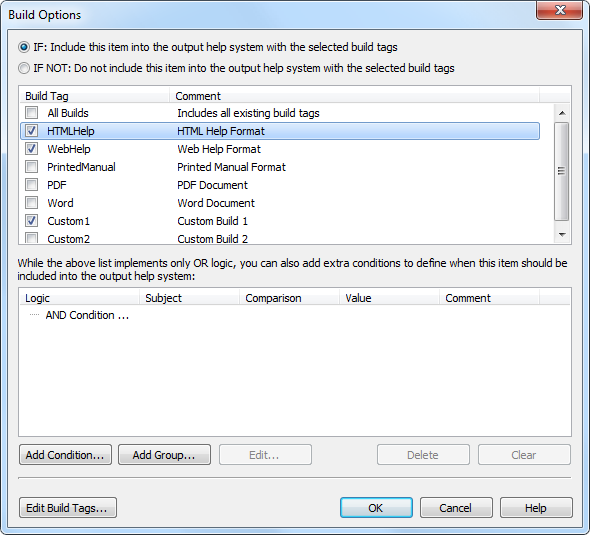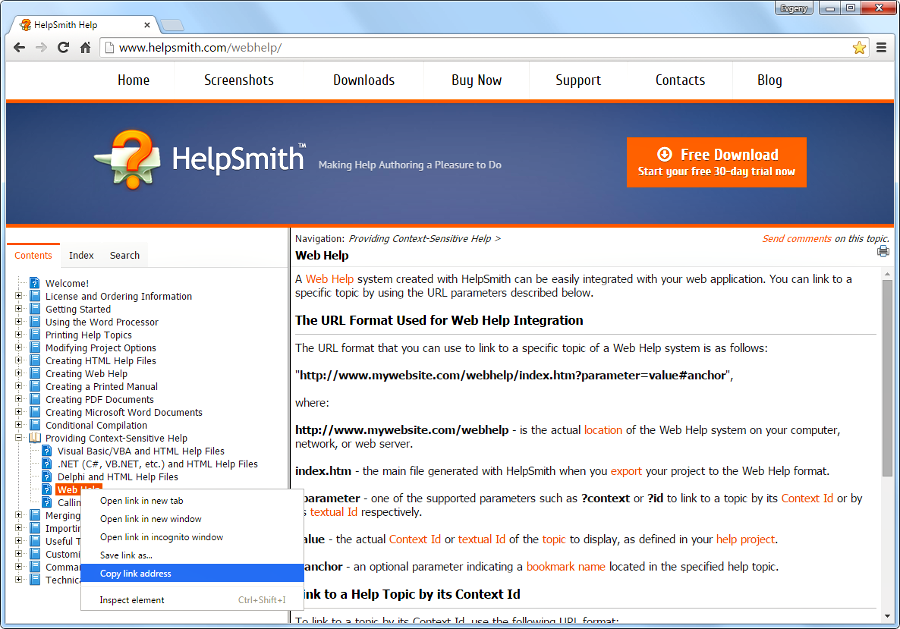We have released HelpSmith 6.3 that includes a new color selector with the possibility to re-use recent colors and define custom colors easily, optimizations for better stability of the Import/Export engines, and other improvements. New Color Selector The new color selector introduced in HelpSmith 6.3 allows you to easily select a color from the color […]
We have released HelpSmith 6.2 that includes a number of improvements to the Image Tool, enhanced “Go To” feature, better export of bulleted and numbered lists, and quick access to table-related functions. Improvements to the Image Tool Now you can show annotation titles only in the document, and hide the titles in the image. Added […]
We have released HelpSmith 6.1.3 that allows you to edit annotation titles directly in the word processor, adds the ability to capture the mouse cursor with the Image Tool, and provides the option that you can use to control the start value for annotation numbering. Edit Annotation Titles in the Word Processor The new HelpSmith […]
We have released HelpSmith 6.1.2 that adds better export of tables to the HTML/CSS format, fixes issues with rendering some PDF documents, and includes other minor improvements. Improved Export of Tables to HTML/CSS HelpSmith 6.1.2 fixes known issues that caused incorrect displaying of tables in some cases. Table borders defined in HelpSmith are now correctly […]
We have released HelpSmith 6.1.1 that adds improvements to the Image Tool, tooltips for hyperlinks and other objects in the word processor, and the possibility to access recent help projects on the Start Page directly. Improvements to the Image Tool Changing the font settings for annotation titles now retains style variants that can be set […]
We are pleased to announce the release of HelpSmith 6.1. Since this version HelpSmith is available in three editions: HelpSmith Standard, HelpSmith Professional, and HelpSmith Terminal Server. Below is a quick overview of the new features available in this update. New features available in HelpSmith 6.1 Professional (and higher) edition Built-in Screenshot Tool HelpSmith 6.1 […]
If you need to generate a help file for different editions of the same product, or printed manual for different audiences of users from the same source help project, you can use the capabilities of conditional compilation that enables you to include or exclude help topics to or from a particular compilation, and also to […]
If your Web Help system includes topics on most frequent questions and issues, it can significantly save the time that you spend on providing technical support to your users. Actually, all you need to do is to provide the user with a link to a help topic that already answers a specific question. How Do […]
When you create a CHM file or open an existing one, you may face the following issue: the HTML Help viewer correctly displays the Table of Contents, but instead of the content on the right pane you will see a message such as “Navigation to the webpage was canceled” or “This program cannot display the […]
We are pleased to announce the release of HelpSmith 6.0. Below is a quick overview of new features and improvements made in this version. Improved Import from CHM, HTML, and HHP files (with CSS support) In HelpSmith 6.0 we have implemented the possibility to import HTML files, compiled HTML Help (CHM) files, and MS HTML […]