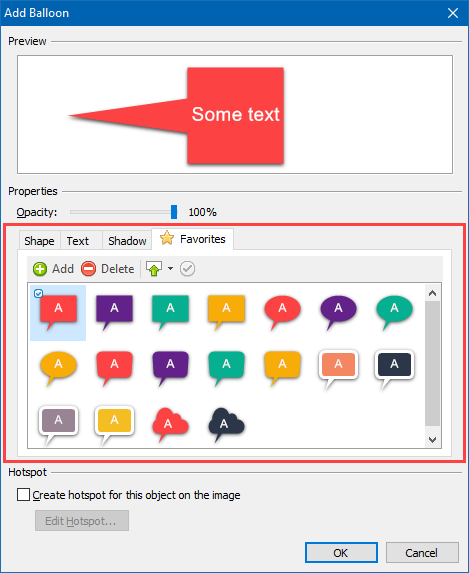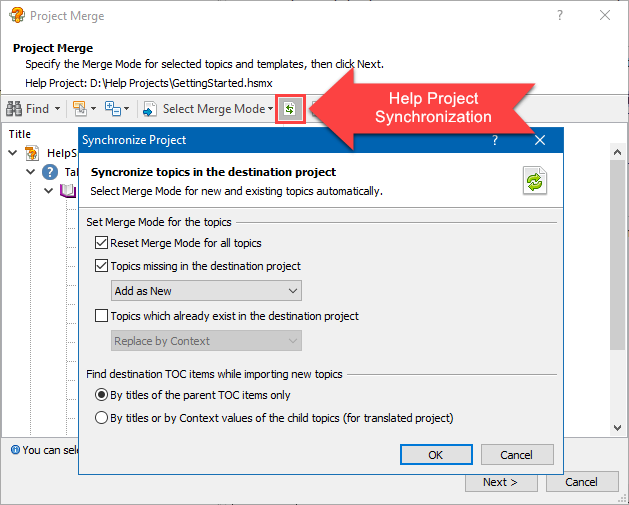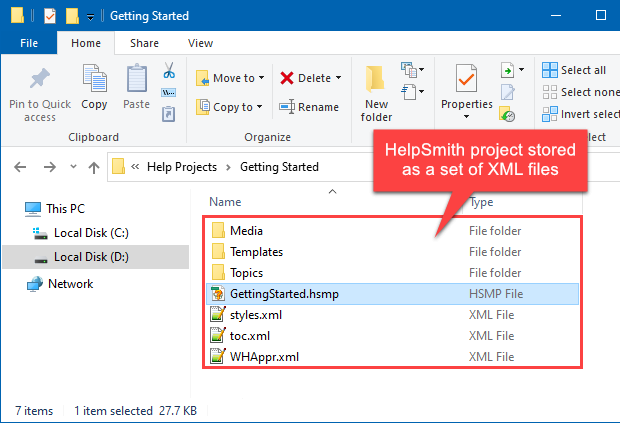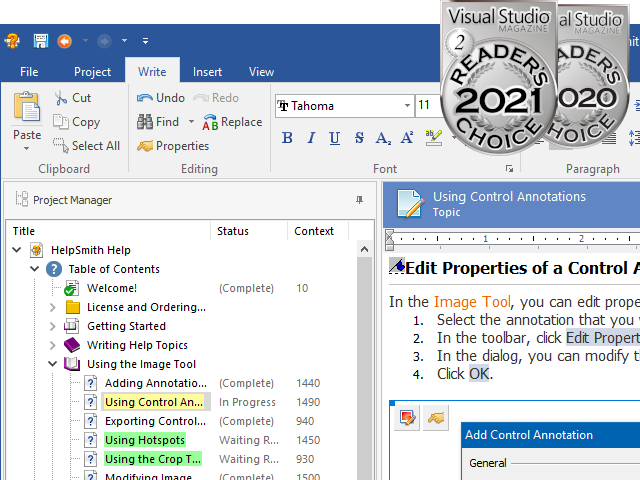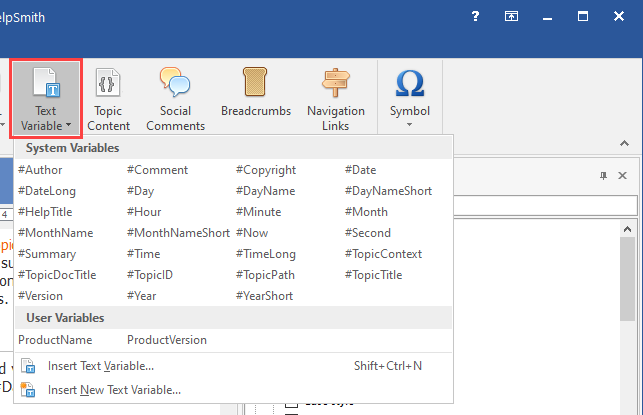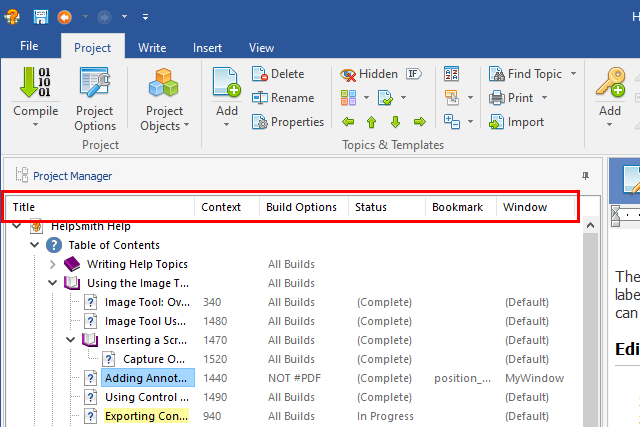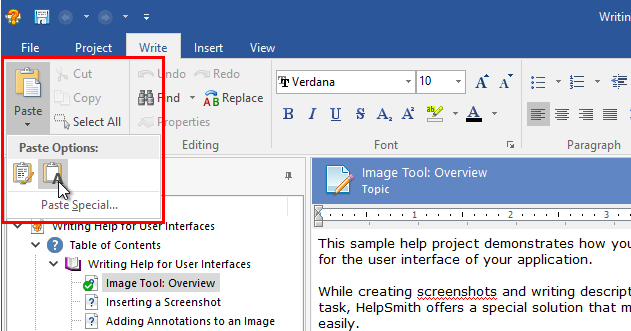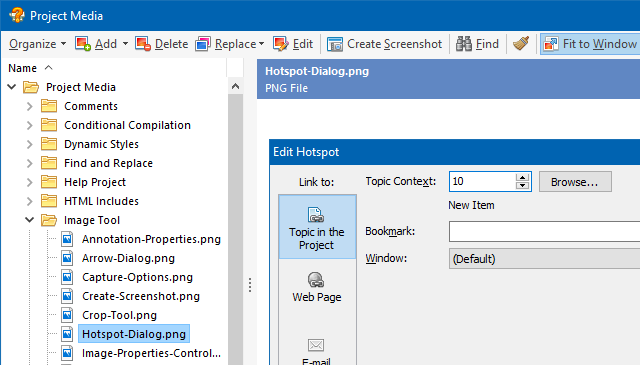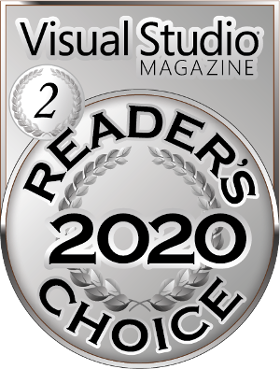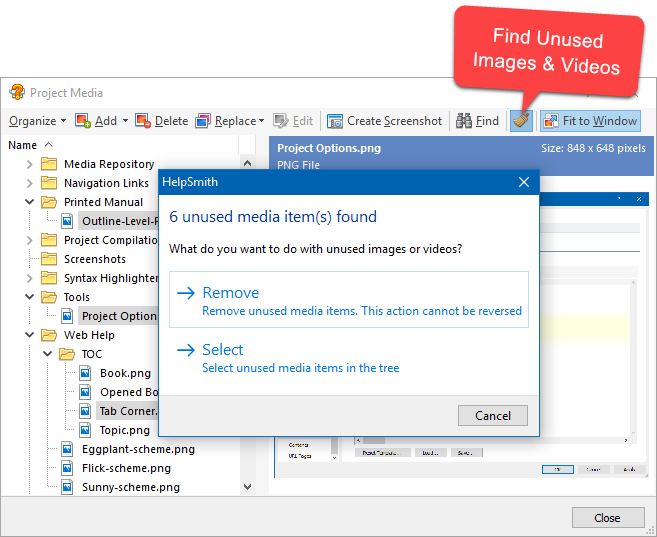We are pleased to announce the release of HelpSmith 9.2 (which you can download from our website) that includes enhancements to the built-in Image Tool which now allows you to add annotations to Favorites, provides ready-to-use presets for different annotation kinds (e.g. rectangles, balloons, arrows, etc.), improvements to the XML Source Editor, new options for […]
We are pleased to announce the release of HelpSmith 9.1 (which you can download from our website) that adds a synchronization tool for translated projects, includes the ability to import styles from another help project, provides advanced options for importing content with styles, adds a theme preview for easier Web Help customization, the ability to […]
We are pleased to announce the release of HelpSmith 9.0 (which you can download from our website) that adds support for the XML-based help project format, includes a built-in XML Source Editor, expands the capabilities for working on a help project by a team of technical writers, and also simplifies translation of help projects into […]
This is the second consecutive year that HelpSmith has been chosen as the Silver winner in the “help authoring” category of the Visual Studio Magazine 27th annual Reader’s Choice Awards. Silver Winner in the Help Authoring Category The readers of the Visual Studio Magazine who voted on more than 400 products have selected the best […]
HelpSmith allows you to use variables in different places of your help project. When you compile your help project as a CHM help file, Web Help system, or PDF document, all variables are replaced with their actual values. For example, you can use system variables to display the current date and time, the help file’s […]
We are pleased to announce the release of HelpSmith 8.4 (which you can download from our website) that improves the quality of the generated PDF documents, makes it easier for you to find where a specific media file or style is used in the help project, allows you to define and override text variables for […]
We are pleased to announce the release of HelpSmith 8.3 (which you can download from our website) that allows you to select the clipboard format when pasting text from another application, copy and paste transparent images, provides the possibility to quickly view the summary information of your help project, includes improvements to the Import feature, […]
Working on a help file or manual in HelpSmith (which you can download from our website), you can easily add images, capture screenshots, add various annotations, insert videos, and other visual elements that allow you to complement the texts of your documentation, and efficiently convey a specific topic to the end-users. However, as a user […]
This year HelpSmith has been honored to have received the Visual Studio Magazine Reader’s Choice Award. The winners of the 26th annual Reader’s Choice Awards were chosen by the readers of Visual Studio Magazine who voted on tools, products, and services which help developers work with Visual Studio IDE, and accomplish other tasks related to […]
We are pleased to announce the release of HelpSmith 8.2 (which you can download from our website) that adds the ability to find and remove unused image and video files stored in the Media Repository of your help project, includes improvements to the Import functionality, provides support for the high-contrast theme, and other enhancements. Find […]